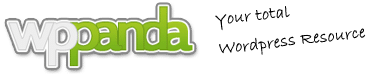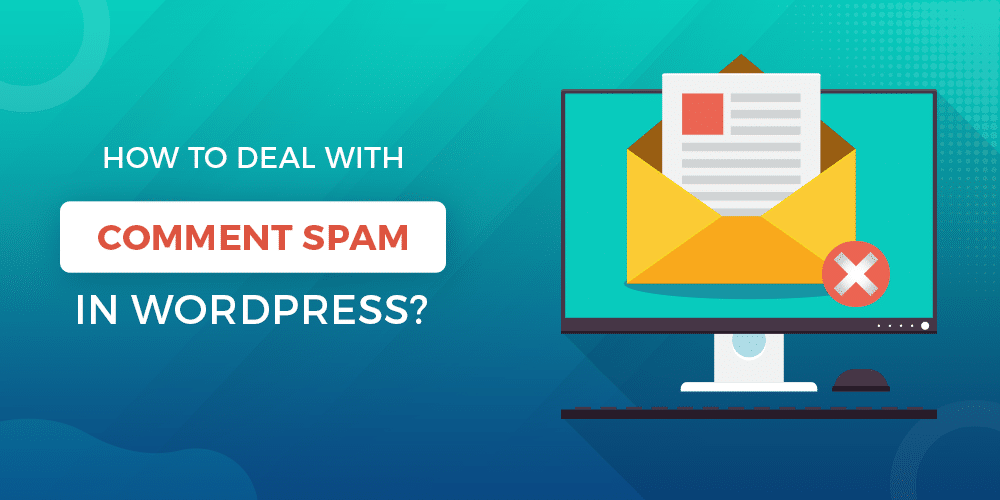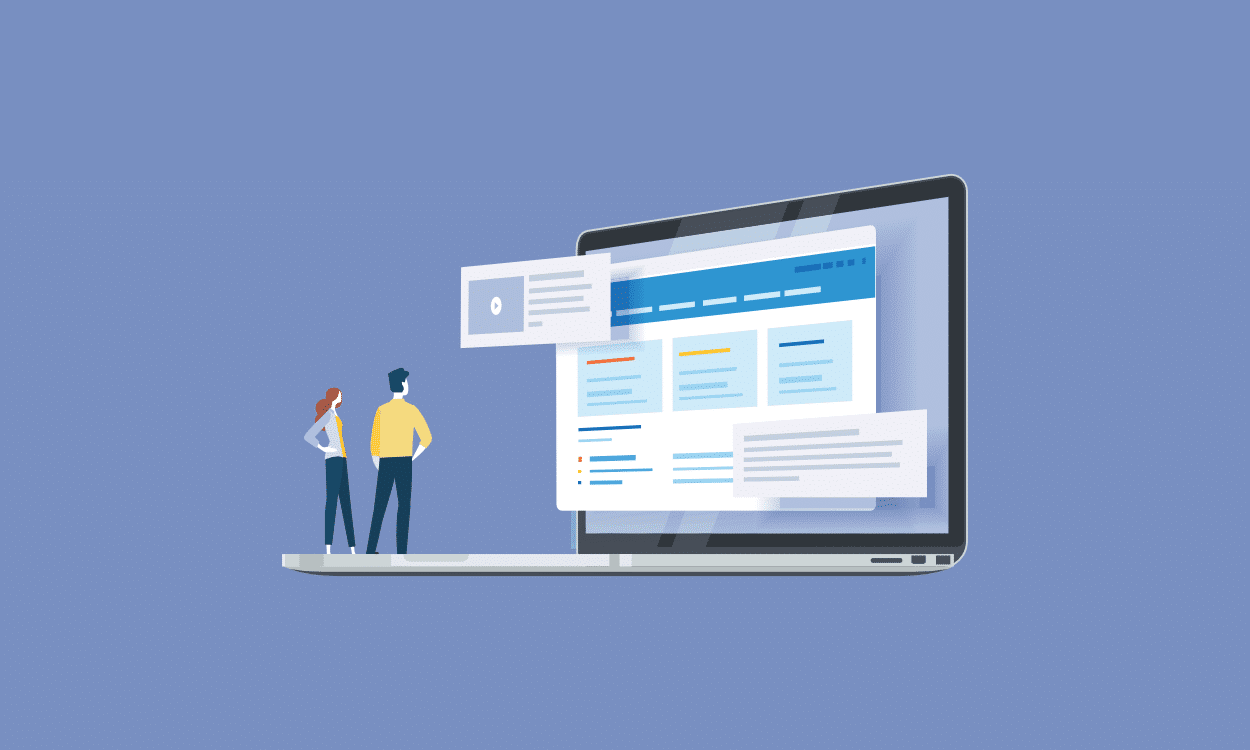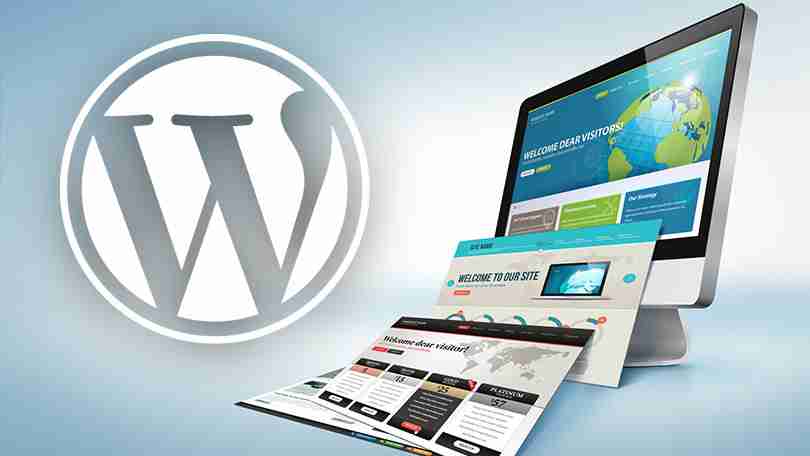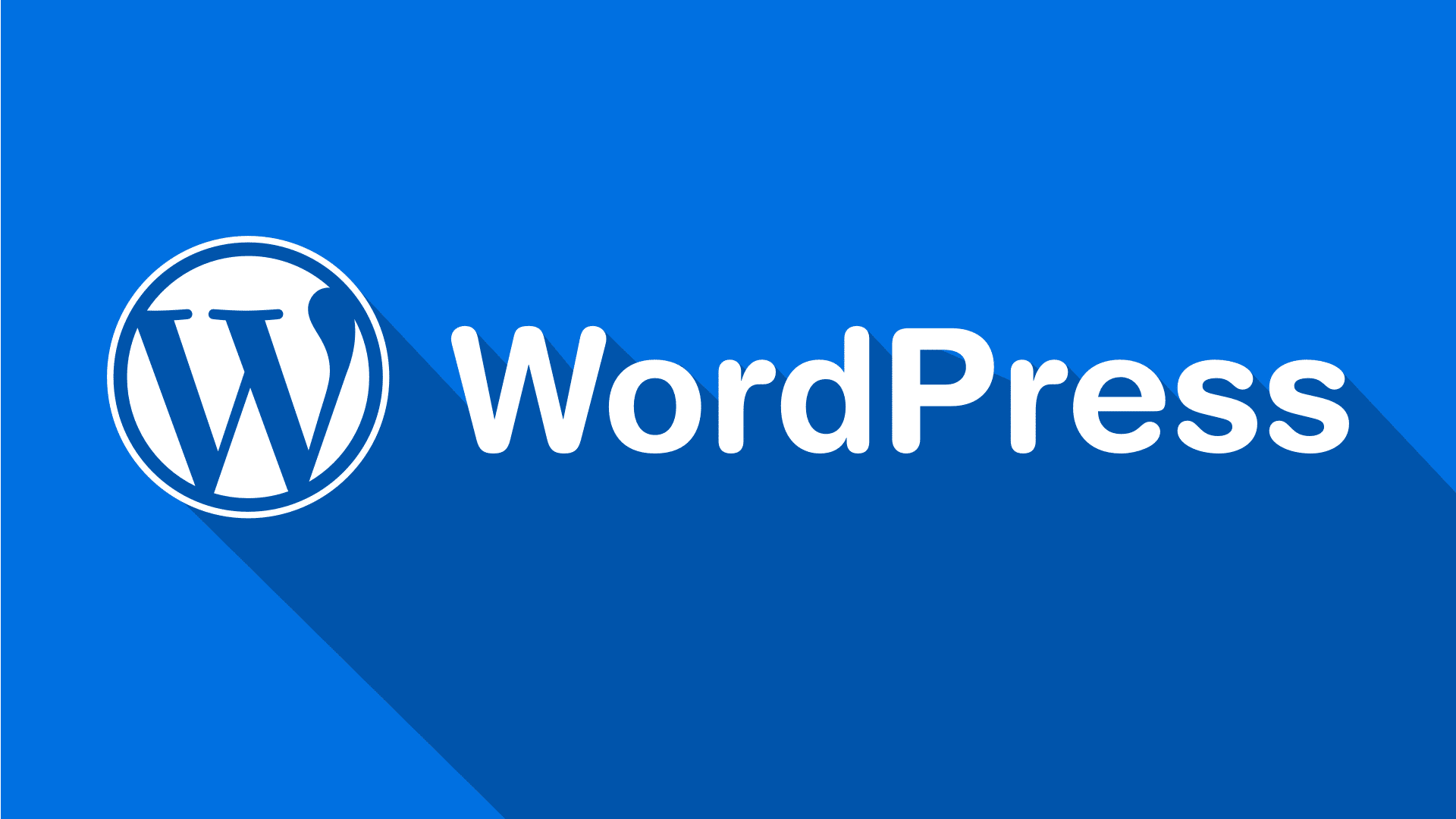If you have already noticed, WPPanda is not using Ordinary Blog Style Homepage for itself. It’s a custom designed Homepage with Blogging integrated inside. Its on WordPress though, but we have figured out a simple trick that can show a static homepage at front and Blogging inside.

Here’s how is it done.
- To create a custom Homepage of your Blog, you should already have a custom homepage design or a custom page that you’d like to show as your Homepage.
- For this, you can take a little help from our How to Create a Custom Page TemplateArticle.
- Once you are done with this, go to Dashboard > Settings > Reading Panel
- Select “A Static Page” as above image and Choose any Page you want to display as homepage from the drop down menu.
- Click “Save Changes”.
Excluding Page from Navigation:
Once you are done setting up a Custom Homepage, obviously you would not like to show that Page in your Navigation Bar. (This happens if your homepage is basically a Custom Page Template). So let’s see how we can exclude that page from Navigation.
Check out the How to Exclude Pages from Navigation Tutorial
OR Install “Exclude-Pages” Plugin
How to use this Plugin:
- Go to Edit Pages, Select the Page you set as Homepage. Edit
- In Right hand-sidebar under the Categories box another box will appear named as Exclude Pages (Image Above).
- Un-check the page you want to exclude.
That’s it ! We’re done Setting up a Custom Homepage for our Blog and excluding a Page from the top navigation.